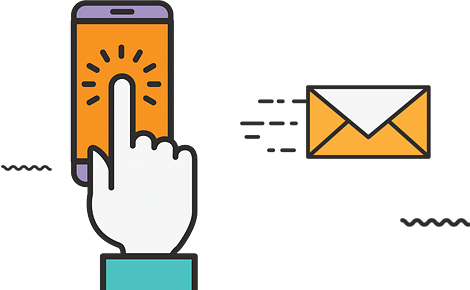Google Business Profile Review Filter Update
Why New Reviews aren’t Showing (May 2025)
In May 2025, Google rolled out a major update to its Business Profile review filtering system. This update, powered by its latest AI advancements, aimed to crack down on fake, incentivized, or policy-violating reviews. While the update improves the credibility of local business listings, many legitimate businesses have found that recent customer reviews are not appearing on their profiles. This guide breaks down what changed, why it matters, and how you can protect your business.
What Changed in the May 2025 Review Filter Update
Google’s new spam detection capabilities are driven by machine learning and its Gemini AI model. The May 2025 update brought several changes:
- Enhanced AI for spam detection and pattern recognition.
- Automated re-checks of old reviews to identify long-term abuse.
- Introduction of alert banners on listings with detected suspicious review activity.
- Temporary suspension of new reviews on listings flagged for unusual behavior.
Google publicly addressed these changes in their April 2025 Google Maps blog, stating that these systems help keep information trustworthy.
Source: Google Maps Blog – April 2025
Why Are New Google Reviews Not Showing?
Many business owners are confused when their latest customer reviews fail to appear. Here are the main reasons based on Google’s support documents and update behavior:
1. Review Policy Violations
Google’s review policies are strict and cover areas such as:
- Use of inappropriate or offensive language.
- Reviews with promotional content, phone numbers, or URLs.
- Reviews left in exchange for discounts, gifts, or incentives.
- Reviews from non-customers or fabricated identities.
If a review is removed or filtered, it will not be restored. Even if it appears in the reviewer’s account, it may not display publicly.
Reference: Google Support – Missing or Delayed Reviews
2. Suspicious Review Patterns Detected by AI
Google’s new systems are designed to detect review manipulation, including:
- Sudden spikes in positive reviews within a short timeframe.
- Repetitive wording or similar phrasing across multiple reviews.
- Reviews coming from the same IP address or location.
Even real reviews may be caught in the filter if they resemble suspicious patterns flagged by Google’s algorithms.
3. Temporary Freezes on Review Submissions
If Google detects a profile is at risk of review abuse, it may:
- Temporarily block new reviews from being submitted.
- Display a warning banner on the profile.
- Suspend public display of new reviews pending further checks.
These measures are temporary but can affect visibility for days or weeks.
What Businesses Can Do to Manage and Restore Review Visibility
While filtered reviews are not typically reinstated, there are a few strategies business owners can take:
1. Ask Reviewers to Recheck and Edit Their Posts
If a reviewer claims their review is missing:
- Ask them to log into their Google account.
- Check their “Your Contributions” section to see if the review still exists.
- If visible to them but not public, suggest editing the review (e.g., removing links or marketing phrases).
This can trigger Google’s system to reevaluate and potentially republish the review.
2. Avoid Behavior That Triggers Filters
To reduce the chance of reviews being hidden:
- Do not send mass review requests.
- Avoid directing all customers to review you at once.
- Never offer incentives for writing reviews.
Let your review activity grow steadily and organically. Encourage honest, relevant feedback from real customers.
3. Check for Google Notices or Warnings
Log into your Google Business Profile dashboard regularly. If there’s suspicious activity, Google may display a notice about:
- Profile restrictions
- Suspicious review removal
- Account re-verification requirements
Staying informed helps you respond quickly to any issues.
4. Contact Google Business Profile Support (With Evidence)
If a legitimate review appears to be filtered:
- Collect a screenshot of the review from the reviewer.
- Include the reviewer’s name and submission date.
- Use Google’s support form to explain the issue.
Contact Support: Google Business Profile Help
Note: Google may not restore filtered reviews but will review your case.
How to Prevent Review Issues Going Forward
Educate Your Customers
Make it easy for them to leave compliant reviews:
- Provide a direct review link.
- Remind them to write about their personal experience.
- Ask them to avoid including links, phone numbers, or irrelevant info.
Monitor Your Profile Frequently
While Google doesn’t provide alerts for every review removal, monitoring your account weekly can help you catch sudden dips or missing reviews early.
Stay Within Google’s Review Guidelines
Always follow Google’s policies, which you can find here:
Review Guidelines: Google Content Policies
Stay Vigilant, Stay Compliant
Google’s May 2025 review filter update reflects its growing commitment to credible business information. Although it may hide some legitimate reviews, the system is ultimately designed to protect both businesses and customers.
Stay proactive by monitoring your profile, encouraging ethical reviews, and communicating with customers about best practices. If your reviews go missing, understand the cause, adjust your outreach strategy, and contact support when needed.
For more information, visit: Google Support – Reviews