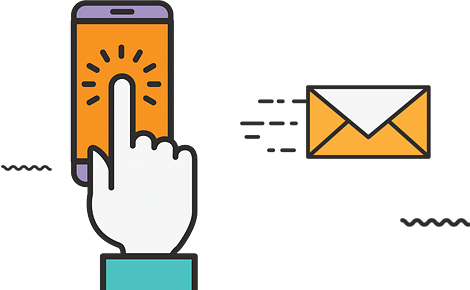🚨 Google Business Profile Updates Not Showing
What’s Going On? (April 23, 2025)
As of today, April 23, 2025, business owners and digital marketers around the world have been reporting a serious issue with Google Business Profile (GBP): the Updates or Posts section is no longer visible on live business listings. This problem is affecting all clients globally, across different regions and industries – and it’s creating confusion and concern.
If you’re managing Google Business Profiles for clients or your own business, here’s what you need to know.
🧩 The Issue: Updates Are Missing
Many GBP managers are finding that while they can still create and publish posts (such as Offers, Events, and What’s New updates) in the backend, the updates themselves are not visible on the live Google Business Profile panel when viewed publicly on Google Search or Maps.
This means:
- Updates are not displaying to users.
- The section labeled “Updates” or “From the Business” is completely missing.
- This is not limited to a specific region or industry.
- Applies to both desktop and mobile views.
💬 “I can still post updates in the backend, but the section just doesn’t show at all on any of my clients’ profiles.” – Report from a digital marketer managing multiple locations globally.
🔍 What We Know So Far
Here are some of the consistent findings:
- Global Outage: This is not isolated – reports are coming in from the US, UK, Australia, Canada, India, and more.
- Backend Working Fine: The “Add Update” feature is still functional through Google Search (when managing a profile) and via the Google Business Profile dashboard.
- Live Profile Inconsistent: The updates simply don’t render on the front-end for searchers, even though they appear to be published.
- No Acknowledgment (Yet): As of the time of writing, Google has not made an official statement or posted any update on their status dashboard.
🤔 Possible Reasons (Speculative)
Until Google confirms what’s going on, here are a few possible causes:
1. Temporary Bug or Glitch
Google often rolls out backend changes or front-end UI tests that cause temporary glitches. This may just be a UI-level rendering issue.
2. UI Redesign or Test
Google is notorious for A/B testing different layouts in the wild. They may be quietly rolling out a new design for Business Profiles, which could temporarily hide some sections.
3. Algorithm or Policy Shift
It’s possible that Google is tightening the rules on what kind of updates are eligible to be displayed – perhaps tied to profile activity, trust score, or relevance.
💡 What You Can Do Right Now
While we wait for clarity or a fix, here’s what you should do:
✅ 1. Continue Posting
Even if posts aren’t visible now, keep publishing your updates. They may retroactively appear when the issue is resolved.
🧪 2. Monitor Visibility Across Devices
Check your GBP on both desktop and mobile, and in both Maps and Search – some users report that visibility can differ.
🛠️ 3. Document Everything
Take screenshots, note timestamps, and document which profiles are affected. This will help if you need to escalate to Google support.
📞 4. Contact Google Support
Use the GBP Help Center or Twitter (@GoogleMyBiz) to raise the issue. More reports = higher urgency for Google.
📌 Final Thoughts
This widespread disappearance of GBP updates is frustrating for business owners and agencies alike – especially since Google Business Posts are a vital part of local SEO and customer engagement.
For now, stay calm, keep posting, and wait for Google to issue an update. If this turns out to be a permanent change or part of a larger rollout, we’ll update this post accordingly.
🔄 Stay Updated
We’ll continue monitoring this issue closely.
Follow us on Instagram / LinkedIn for real-time updates.
Have you noticed this issue on your profile? Drop your experience in the comments below – the more data we have, the better we can push for answers from Google.