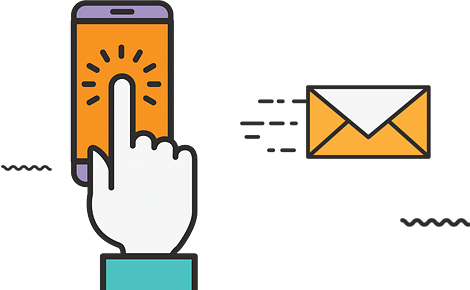Google Business Profile (GBP) violations can happen when businesses fail to follow the guidelines set by Google. The most common violations and their solutions are as follows:
Inaccurate Business Information
- Violation: Providing misleading or inaccurate details about business name, address, phone number (NAP), or categories.
- Solution: Ensure that all information is accurate and reflects the true nature of the business. Avoid stuffing keywords into the business name and make sure the location and contact details are correct.
Inaccurate Business Information
- Violation: Providing misleading or inaccurate details about business name, address, phone number (NAP), or categories.
- Solution: Ensure that all information is accurate and reflects the true nature of the business. Avoid stuffing keywords into the business name and make sure the location and contact details are correct.
Suspension Due to Spammy Tactics
- Violation: Using black hat SEO tactics like fake reviews, keyword stuffing, or fake business listings to manipulate rankings.
- Solution: Stick to white hat SEO practices, avoid using any unethical techniques, and always encourage real customers to leave genuine reviews.
Misleading Business Categories
- Violation: Using irrelevant or misleading categories that don’t align with the business.
- Solution: Choose only the most appropriate categories for your business to accurately reflect your services or products.
Prohibited Content in Reviews or Posts
- Violation: Including promotional, misleading, or offensive content in reviews or posts.
- Solution: Regularly monitor and moderate posts and reviews. Report inappropriate or fake reviews using Google’s “Flag as inappropriate” tool.
Inaccurate Business Information
- Violation: Providing misleading or inaccurate details about business name, address, phone number (NAP), or categories.
- Solution: Ensure that all information is accurate and reflects the true nature of the business. Avoid stuffing keywords into the business name and make sure the location and contact details are correct.
Ineligible Business Types
- Violation: Listing a business that is ineligible, such as online-only businesses, rental properties, or lead generation companies.
- Solution: Only create GBP listings for businesses that have a physical location or offer in-person services.
Incorrect Use of Virtual Offices
- Violation: Using virtual offices or coworking spaces as business addresses without having staff present during business hours.
- Solution: Use a legitimate physical address where staff are present, or use the service area business option if you don’t have a physical storefront.
Fake Reviews
- Violation: Paying for or posting fake reviews (both positive and negative).
- Solution: Encourage real customer reviews and report any fake reviews to Google. Also, avoid incentivizing reviews.
Inappropriate Photos
- Violation: Uploading offensive, irrelevant, or low-quality photos.
- Solution: Upload only professional, high-quality, and relevant images that represent the business well. Report any inappropriate images uploaded by others.
Lack of Ownership Verification
- Violation: Not verifying your business or leaving the verification incomplete.
- Solution: Complete the verification process either through postcard, email, or phone to confirm the business listing is genuine.
Operating Hours Violations
- Violation: Incorrect or misleading operating hours on the profile.
- Solution: Ensure the business hours reflect actual working hours, including any seasonal or special changes.
Review Gating
- Violation: Filtering reviews by only asking satisfied customers to leave positive reviews.
- Solution: Allow all customers the opportunity to leave feedback, regardless of whether it’s positive or negative.
Violation of Terms in Posts
- Violation: Posting content that violates Google’s terms, such as misleading promotions, scams, or explicit material.
- Solution: Stick to professional and legitimate content in posts, and ensure that all promotions and offers follow Google’s policies.
Google Guidelines on Keywords in Business Names
No, according to Google’s guidelines, you should not add keywords to the business name of your Google Business Profile unless they are part of the official business name. Google requires the business name to accurately reflect the real-world name of the business, without extra details like location or keywords. Violating this guideline can lead to profile suspension or a negative impact on rankings.
For example:
– Allowed: “Joe’s Pizza”
– Not Allowed: “Joe’s Pizza Best Italian Food”
Using keywords inappropriately can result in penalties. Instead, you should optimize your profile with keywords in the business description, services, and other sections.
Google Prohibits Bold Fonts in Business Profile Names
No, Google guidelines do not allow the use of fancy or bold fonts in the business name of a Google Business Profile. According to Google’s guidelines, the business name should reflect the actual business name used in the real world without any additional symbols, emojis, or styling (like all caps, special characters, or decorative fonts). Any attempt to manipulate the name for visual emphasis could lead to suspension or removal of the profile.
It’s important to follow these guidelines to ensure your profile stays compliant.