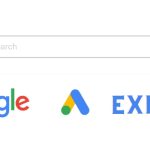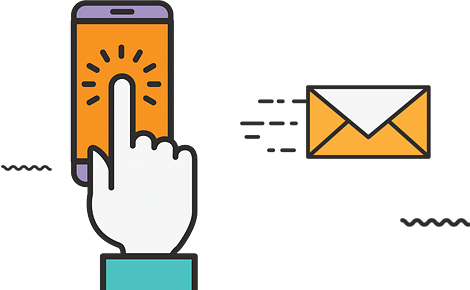How to Fix Policy Violations in Google Ads Settings
Google Ads has recently updated its policy violation detection system. This means that ads that were previously approved may now be disapproved if they violate one of the new policies.
If your ad has been disapproved, you will need to review the policy violation details carefully to understand what needs to be changed in your ad. You can also use the Google Ads policy simulator to test your ads before you submit them.
Here are some of the most common policy violations that have been updated:
Misleading or deceptive content: Ads that are misleading or deceptive are now more likely to be disapproved. This includes ads that make false or exaggerated claims, or that use bait-and-switch tactics.
Sensitive content: Ads that are sensitive in nature are now more likely to be disapproved. This includes ads that promote violence, hate speech, or illegal activities.
Circumventing systems: Ads that try to manipulate the Google Ads system in any way are now more likely to be disapproved. This includes ads that use deceptive techniques to try to get more clicks or impressions.
If your ad is disapproved for violating one of these new policies, you will need to make the necessary changes to your ad before you can submit it for review again.
Latest Update to Fix Ads with Policy Violations in Google Ads
Google has also made it easier to appeal policy violations. If you believe that your ad was disapproved in error, you can now submit an appeal directly from your Google Ads account.
To appeal a policy violation, you will need to do the following:
1. Log in to your Google Ads account.
2. Click the “Tools” icon in the upper right corner.
3. Under “Setup,” click “Policy manager.”
4. On the left “Policy issues” tab, you’ll find details for all ads with policy violations.
5. Click “Appeal.”
6. Under “Reason for appealing,” select “Dispute decision” or “Made changes to comply with policy.”
7. Under “Appeal the following,” select which ads you want to appeal.
8. Click “Submit.”
Your appeal will be reviewed by a Google Ads representative. If your appeal is successful, your ad will be approved and will start showing again.
I hope this blog post has been helpful. If you have any questions, please feel free to leave a comment below.
Updated time and date:
We updated this on August 4, 2023 at 8:42 AM PST. The latest update to the Google Ads policy violation detection system was implemented on July 25, 2023.
Official Ad Settings Google update : Link
Update to Circumventing Systems Policy (July 2023) : Link
I hope this blog post has been helpful. If you have any questions, please feel free to leave a comment below.
If you need Organic First Rank Result.. Then Search Google Ranking Expert from any part of this World